Close Talk Control
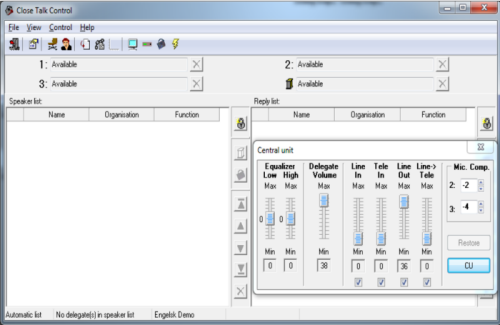
Close Talk Control is a Windows Vista, 7, 8 and 10 compatible software application that expands the Close Talk Conference System functionality with voting, delegate attendance and fee management, agenda functionality, roll-call, database management, and more.
Conference features
- Includes and improves all conference system functions available in the Central Unit
- Automatic or manual speaker list function
- Automatic mode empties the list on a first-in first-out basis
- Manual mode gives the operator full freedom to allow anyone to speak
- Control speaker list size
- Control number of simultaneous speakers
- Reply list function
- Manage speaker and reply list
- Delete speakers
- Re-arrange speakers
- Lock/un-lock list
- Platform support
- Limit speaker time automatically
Voting features
- Use Delegate Unit's as voting terminals
- Vote weight can be specified individually for each voter
- Open or closed voting
- Voting timer can close voting automatically after a preset time
- Voting progress and results can be shown in several formats
- Print and export vote results for archiving and post-processing
Other features
- Delegate attendance and fee. Powerful time and fee reporting
- Roll call function
- Agenda function
- Delegate database with powerful sorting, filtering and search functionality
- Works with Microsoft™ Windows 2000, XP, Vista and 7
- Several language versions, currently supports Swedish, English, Finnish and Russian
- Freely distributed software
- Download software and upgrades from the download page
- In demo mode, it has limited conference system functionality and allows a maximum of 6 delegates
- Simple software key unlocks full functionality
Total control of the conference
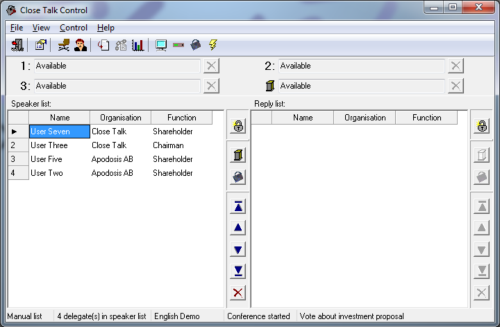
The main program window provides direct access to the conference
functions. Re-order and remove speakers in the list at will. Lock the list to prevent speak request races. Interrupt active speakers.
Remote activate microphones.
Includes support for a platform, enabling the speaker list functionality in
CTControl to be used with existing conference equipment or a specific Close Talk
Delegate Unit used as dedicated platform microphone.
Know your speakers
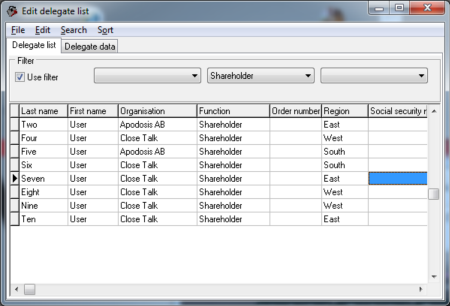
CT Control includes a powerful delegate database where conference
participants are specified.
Preparing a delegate list for your conference is a good way of making it more
'personal', speak and reply requests will be shown on the list's using actual
names. Delegates will also be referred to by their own name in vote
displays and in vote result reports.
The delegate list editor includes powerful database management functionality
such as sorting, filtering, searching and pre-defined data to make managing the
list a breeze.
Cast your vote
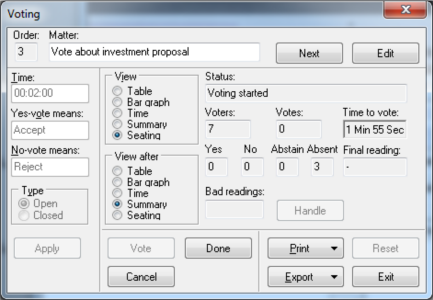
CT Control contains a powerful voting function. Set voting time, define voting matter, yes and no-vote meaning included in vote result reports.
Make vote open or closed.
Print and export vote results for post-processing.
Powerful presentation functionality

CT Control's voting functionality includes showing vote results in
several ways, tabular, as graphs, as summary, as geo-placement, etc.
The Main Display is a separate program window showing conference and voting
status. It can be used for projection, video taping, internal TV-network
broadcasting and web-casting.
Roll call
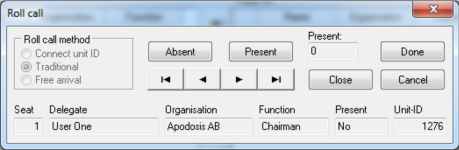
The roll call function can be used in a formal fashion, calling each delegate
in turn while updating the attendance, or with the 'Free arrival' function where
arriving delegates report their presence with a simple push of a button as they
arrive.
It is also used for system installation.
Feature-rich
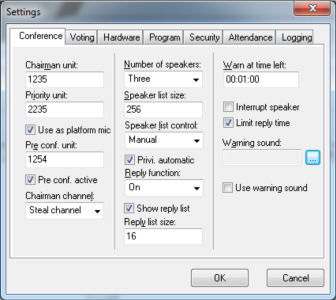
CT Control is very flexible. In addition to the new functionality
provided by CT Control, all settings available in the central
unit is directly available.
Arrange CT Control to your liking. The desktop arrangement of windows and panels are saved, ready for the next session.
Sensitive parts of the conference system such as sound levels can be password protected, preventing tampering with a carefully tuned installation.
Full audio control

CT Control provides instant access to system sound levels.
Is that Telephone Hybrid signal too high? Just show the central unit settings
dialog and adjust the 'Tele In' fader to your liking.
Is the sound a little 'thin'? Add some level to the low frequency band with
the built-in equalizer.
Keep the time
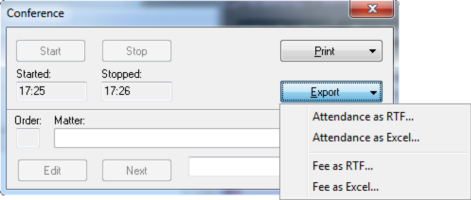
CT Control contains delegate attendance and fee report functionality.
Delegate arrival and departure times are logged. Attendance time and fee reports
can be produced at conference end.
Includes intelligent fee categories such as specific time periods and 'whole
meeting' fee's.
Maintain meeting order
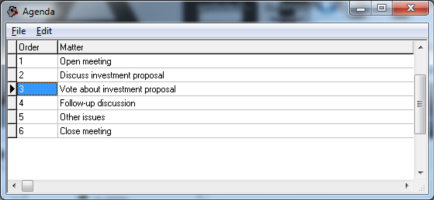
Use the Agenda function to maintain conference order.
Agenda's can be pre-made or edited during the conference, including preparing voting matters
Broadcast your decisions
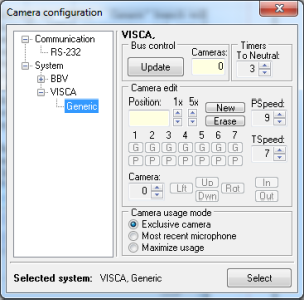
Use the powerful camera control functionality to broadcast and record your meetings.
Database manager
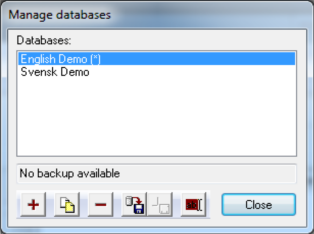
Use the database manager to copy, rename, backup and export your databases.
Powerful attendance tools
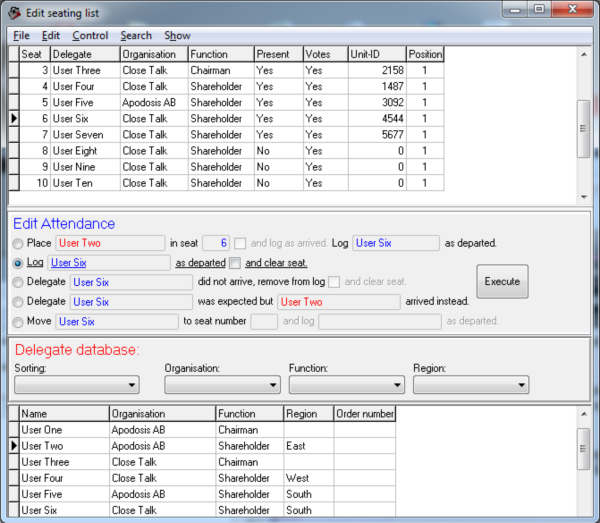
CT Control has easy-to-use tools for maintaining the conference attendance. Handle most everyday situations such as arrivals, departures, no-shows, replacements, etc. with a few mouse clicks and produce detailed after-conference attendance and fee reports.

