Presentation of news and changes in Close Talk Control version 3
Close Talk Control version 3 has now been released, visit the
download page to start using this new version.
Now compatible with Windows Vista, 7, 8 and 10.
For existing customers this is a free upgrade, for new customers all features
are available in demo mode for evaluation with a limit of 5 delegate units.
New user interface layout
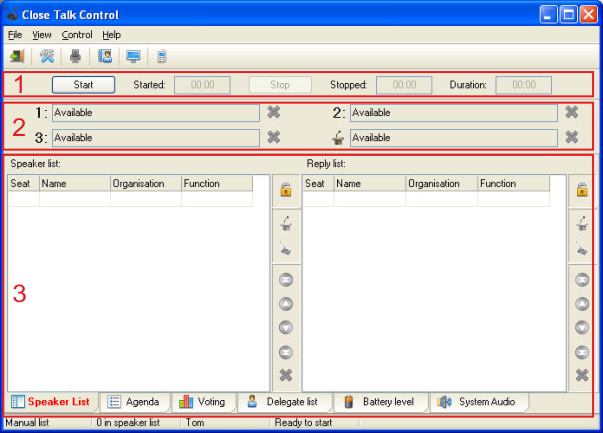
Previous versions relied heavily on popups and and separate windows
for the different functions. This meant that it was quite easy to get
lost and to get windows hidden behind each other.
The new user interface will be focused on keeping all functions within
the same window and is now divided into three main parts as shown above.
Part 1 is the Conference Control
Area. This is where the conference is controlled including start
and stop. It also contains a conference duration counter. Part
2 is the Audio Control Area.
Provides quick overview of the audio channel status. Part
3 is the Main Work Area.
This is the main working area that contains all the software's most used
functions divided into an easy-to-reach "folder" format.
Function folder layout with its own toolbars
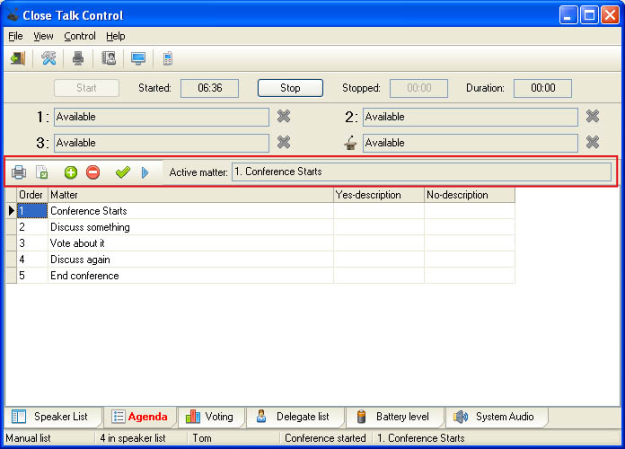
Each "function folder" has its own toolbar as the Agenda function tab
shows above to increase work efficiency and to avoid the confusing "thousand
functions menu"-problem with a single menu system for the entire software.
The Agenda function now has expanded conference information including
pre-specified voting matters and voting descriptions. Easily edit and control
the flow of agenda points and show them to the participants.
Expanded and enhanced voting functionality
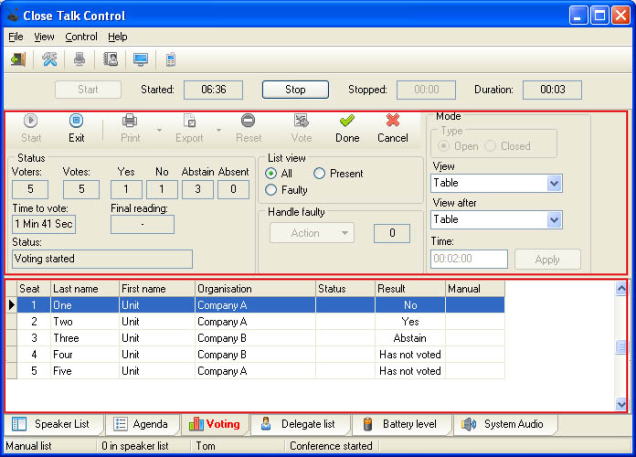
CT Control 3 includes expanded and enhanced voting functionality. The new toolbar provides easy access to to the whole voting process. Below the toolbar is the new voting participant table where each voter's activity can be checked instantly. Handling a lost-contact unit is now done with a few clicks: select the voter in the table, right-click and choose action.
Enhanced person database
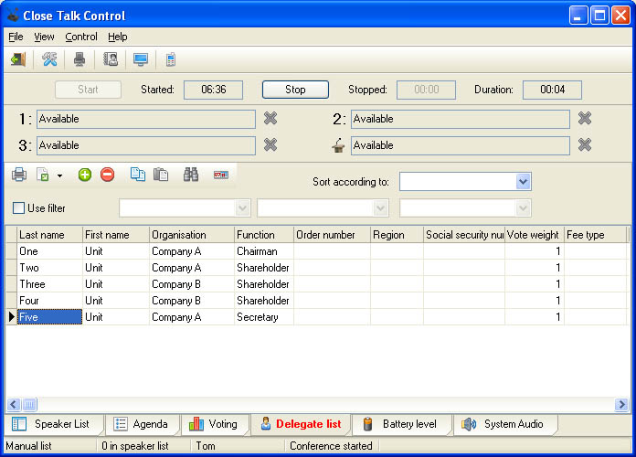
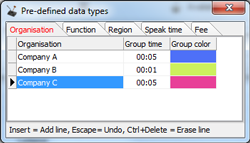 CT Control
3 expands the person database functionality and provides easy access to
pre-defined data.
CT Control
3 expands the person database functionality and provides easy access to
pre-defined data.
Monitor Delegate Unit status
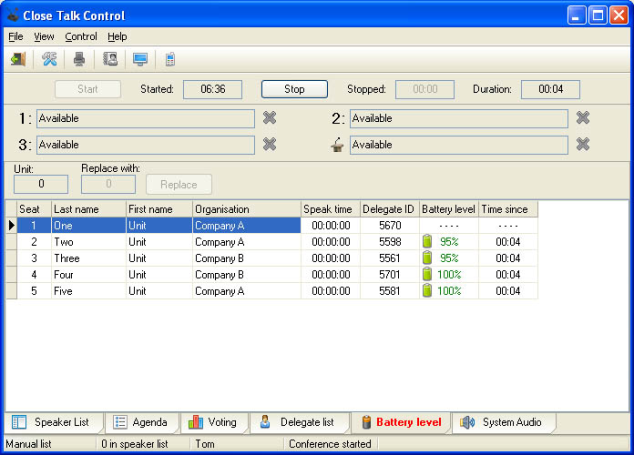
New feature is Delegate Unit battery monitoring. Get notified if a unit battery is low, check the speaking time for each unit and easily replace a faulty unit without interrupting the conference.
Control the system audio, now with presets
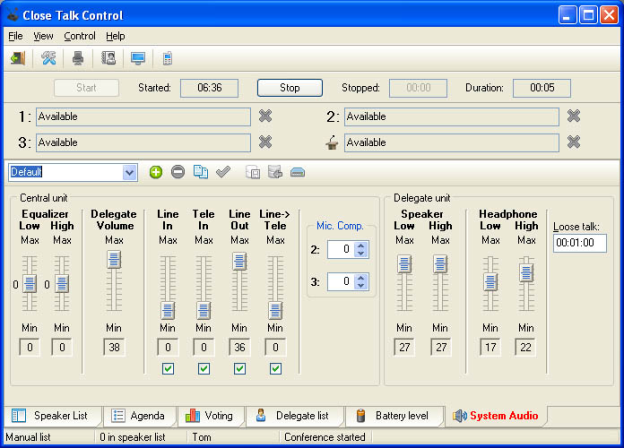
The system audio control is now expanded with presets. Create an "unlimited" number of audio presets and store them in a database.
Many new functions
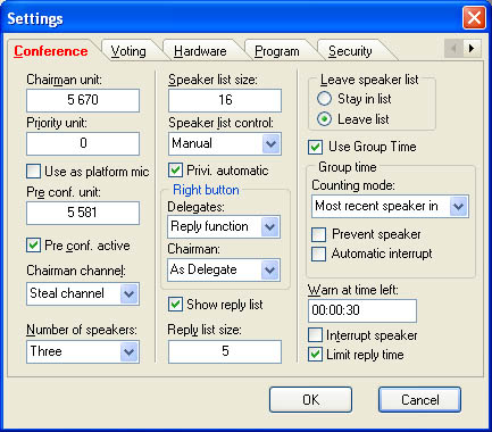
In addition to the new user interface there is a lot of new features and functions:
- Specify the use of the Delegate Unit right key with special functions for Chairman
- Select staying/leaving speaker list
- Group timers added. Specify a maximum speaking time pot for different organizations, limit their speaking automatically
- Include a per-organization summary in the vote result reports
Feature list will be continously updated.
Direct teleconference support
 CT Control
3 now includes built-in teleconference support. With a DTMF-capable Central
Unit (DTMF function available as retrofit for existing customers) and an
external telephone hybrid, a teleconference call can now be made directly from
the software. Function includes dialing keypad and number directory database.
CT Control
3 now includes built-in teleconference support. With a DTMF-capable Central
Unit (DTMF function available as retrofit for existing customers) and an
external telephone hybrid, a teleconference call can now be made directly from
the software. Function includes dialing keypad and number directory database.
Customize the Main Display
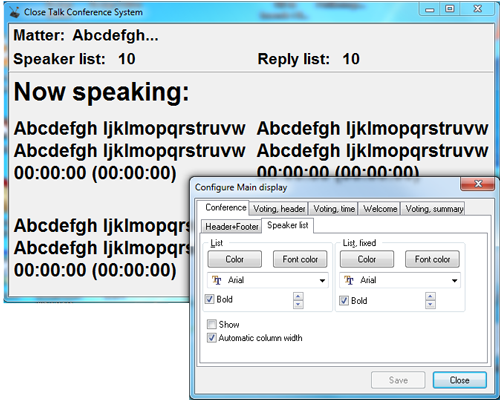
CT Control 3 expands the possibilities to customize the Main Display. Choose font types and sizes for all panels including the lists. Enable/disable panels, show speaker names and/or organizations, show delegate and/or organization speaker time counters, resize panels and more.
Version 3 is a free update for existing customers!
These are some of the news in version 3. Together with version 3 there
is
updated firmwares for the Central and Delegate units. All updates will
be free of charge for existing customers.
Keep checking in or more news on Version 3 or
sign up for our newsletter to stay updated!

